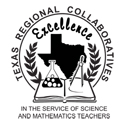Learning Mathematics for Teaching (LMT) Assessment
General Information
For the 2016-17 school year, all projects will administer the LMT assessment(s). All MTMs are required to take the pre-assessment before any 2016-17 professional development sessions, and the window for the pre-assessment administration closes on 08/31/16. MTMs must take the post-assessment after all PD activities are completed. The spring post assessment window begins on 05/01/17 and ends on 06/30/17.
The Project Director will receive emails from the TRC with specific directions and a link and program code for administering the assessment to all mentor teachers. Links to the pre- and post- assessments will also be posted in the TRC DataCenter Assessment section. The program code, which is specific to each project, needs to be entered to take the assessment. In addition, all teachers must have a valid UT EID to complete the tests.
Assessment Administration Guidelines
Choose a time to administer the assessment carefully. The pre-assessment needs to be taken prior to the Summer Institute, before any PD has been provided. Many projects administer the pre-assessment on the orientation day or the morning of the first day of the Summer Institute. The post-assessment should be administered after all PD has been completed for the year. When scheduling the post-assessment administration, don’t do it after a long day and when teachers may be in a hurry to leave; instead do it near the beginning or middle of the day.
The assessment should be proctored, and if possible, all teachers need to take it at the same time and in the same time frame. The time for the pre-assessment should be about the same as the time for the post-assessment. Plan for extra time on the pre-assessment for teachers to create their UT EIDs, profiles, log-ins and passwords. Teachers’ UT EIDs will be used to import their assessment data into the TRC DataCenter. Estimated time to take the assessment (not including the profile and log-in set up) is about one hour.
Many projects ask their teachers to record their log-in name (usually their email) and their password in a journal so they will be able to look it up to log-in for the post assessment.
Explain to teachers that this assessment should be taken seriously for both sittings, but that it will not be used for individual evaluation, nor will it be shared with administrators. By design the assessment has some difficult items which allow the assessment to measure growth over time.
Do not allow teachers to use calculators for the assessment or talk to each other during the assessment. Teachers should be provided scratch paper and pencil and these should be collected after the assessment is done. Remind teachers that the assessment environment needs to be quiet so everyone can do their best.
Common Issues
Teachers forget their log in and password on the post assessment.
Be sure to have a method to help avoid this issue. You may want to collect teacher logins and passwords at the pre-assessment just in case your teachers cannot remember what they used and have difficulty logging in for the post-assessment.
Teachers do not “finish” the assessment.
Teachers must see this statement at the end: “Your assessment session is complete. If you have questions regarding this assessment or need additional information, please contact your program representative.” If not their assessment is not submitted.
The internet connection fails.
Please DO NOT use Internet Explorer as the browser. Recent updates to this browser are not compatible, but Safari, Chrome and Firefox work just fine. DO NOT use tablets or iPads. The graphics and other features do not work correctly in these environments. Laptops and desktops and either Apple or PC work fine. If for some reason the connection fails during the assessment, teachers should be able to log back on and begin the assessment from where they left off.
Teacher fails to show up for the assessment.
Sometimes teachers are sick, forget or have family issues. Some projects plan two days for coming in and taking the assessment, or make themselves available to proctor the assessment at a time when the teacher can come and take the test.
For further assistance, please contact Debbie Junk at [email protected].
Documentation
Qualtrics Report Manual (PDF) (Updated May 25, 2016) — How-to guide for accessing and creating Qualtrics score-reports.
Math Teacher Instructional Practices Survey – Qualtrics
To assist Project Directors in establishing a consistent measure of instructional practice, the TRC has developed an Instructional Practices Survey that will be administered at the beginning of the school year and at the end of the school year; preferably in the same sitting as the pre- and post-content assessments. The links to the Math Instructional Practices pre- and post-survey will be sent to the Project Directors by the TRC and will be posted in the TRC DataCenter Assessment section.
The pre-survey should be completed by all of your MTMs between the dates of 6/01/16 and 08/31/16. It will take about 20-25 minutes to complete. Teachers will need to use their UT EID to complete the form and this will be used to import this data into the DataCenter. Completion of the survey by MTMs will be a requirement for the 10/15/16 TRC Interim Report. Instructions for completing the survey can be found on the Mathematics Participant Requirements page.
The Instructional Practices Post-Survey window will be open from 05/01/17 to 06/30/17. All mentors will be required to complete the post-survey.
Mentor Participant Data and Consent Form
All mentor teachers must use the online 2016-17 TRC Mentor Portal to create and update their teacher record in the TRC DataCenter, complete the TRC Research Consent form, and enter student outcome data. The main mentor portal screen includes links to instructions and data entry guidelines.
Related Links